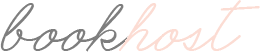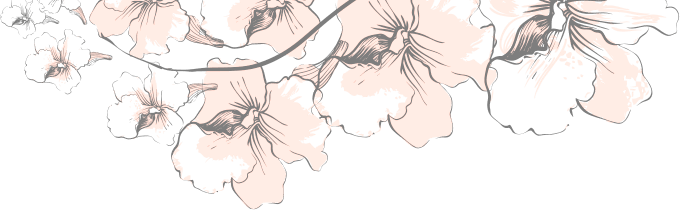
» WordPress hosting by Nose Graze
Managed WordPress hosting for the bookish community.
- A server optimized for WordPress
- Pre-installed plugins for book bloggers
- Instant access to all Nose Graze plugins & themes
- A support team that knows WordPress
No set-up
We aim to make our web hosting as simple as possible. We understand that a lot of our clients are people who are just starting out on WordPress or moving to self-hosted from Blogger or another free platform. The idea of setting up your hosting account and installing WordPress can be daunting, so we remove that step entirely.
We will set up your WordPress installation for you!
It's as simple as purchasing your hosting package, and then immediately logging into your new WordPress installation.
Blazingly fast servers
Most WordPress sites use an Apache configuration. WordPress is intended to work with Apache right out of the box, so it's an easy choice. But instead, we chose to set up our servers with Nginx.
Nginx does a much better job of dealing with resource consumption. That's why it's the #1 choice for big sites like Pinterest, WordPress.com, and Netflix. With Nginx, your site will use less RAM and less CPU, which makes your site run faster! And on top of that, Nginx comes with an advanced caching system, that completely removes the need for a third party WordPress caching plugin.
When we moved Nose Graze from an Apache setup to our Nginx setup, the site load time was cut in half!
A quality support team
Many web hosts come with good customer support teams, but that doesn't mean they're experienced with WordPress. At Book Host, we have a server guru and a WordPress guru—the best of both worlds!
Because this is run by a two-man team, we sadly cannot always guarantee 5 minute response times. But we will always do our best to provide you with quality support that goes above and beyond what other hosts offer.
Our easy four-step process
Join us and sign up for your monthly hosting account.
WordPress is automatically installed and set up for you.
Select your theme and activate any plugins.
Everything is ready to go! Start blogging!