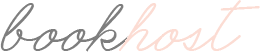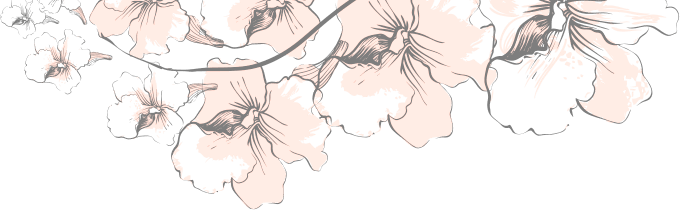
» WordPress hosting by Nose Graze
Blogger to WordPress migration
Don't lift a finger. We'll do everything for you! All your content will meet you at your new WordPress home.
Blogger to WordPress Migration
- One-time migration fee
- All posts, comments, pages, and most gadgets transferred
- Labels converted and split between categories & tags
- Blogger domain redirected to WordPress
- RSS feed redirected to WordPress
- Free guides on how to transfer followers
- ** You must purchase a hosting package in order to qualify **
No hassle!
Moving from Blogger to WordPress can be daunting. When you decide to host with Book Host, you are eligible for our discounted Blogger to WordPress migration service—FREE! We'll do all the work for you.
Keep all your content
All of your posts, comments, pages, and most of your gadgets will be copied over to your new WordPress blog. You won't miss a thing!
Labels converted and organized
Blogger has "labels", but WordPress has "categories" and "tags". We will import your labels and then split them up between categories and tags in order to get the ideal organization.
Seamless redirection
Whether you have a custom domain on Blogger or a free .blogspot subdomain, we will seamlessly redirect your site. When someone visits your old Blogger blog, they will automatically be redirected to your new site on WordPress.
Keep all of your followers
We will redirect your Blogger RSS feed to your new WordPress one. Although you cannot show your GFC gadget on WordPress, this will allow your current GFC followers and other RSS subscribers to continue getting updates on new posts! We will also provide you with guides on how to transfer other followers like Bloglovin, NetworkedBlogs, and Feedburner.
Want to move your theme to WordPress too?
Migration FAQ
Unfortunately Blogger templates cannot be migrated to WordPress like posts and comments can. In order to use your Blogger template on WordPress, it would have to be completely recoded. This is a service we offer at extra cost. Click here to get a free quote.
We will require admin access to your Blogger blog. You will have to add us as a "Contributor" to your blog. Once we accept, you will have to increase the rank to administrator.
- You purchase a hosting package and the Blogger Migration Add-On.
- We communicate with you via email to set up the necessary permissions (see above question), and agree on a migration date.
- When the migration date arrives, we will copy all your content over to Blogger.
- We will give you a chance to look over your newly migrated blog before we complete the process with the redirections.
- We will send you a link to our knowledgebase that explains how to migrate other kinds of subscribers, like Bloglovin, Feedburner, and NetworkedBlogs.
Once we begin the migration (after we've obtained access to your Blogger blog), it takes about one hour to complete. However, this number can vary depending on your amount of posts and comments on Blogger.
This free offer is only available for people hosting their WordPress sites with us. If you're using a different host, you can purchase a blog migration package for $99 from Nose Graze.